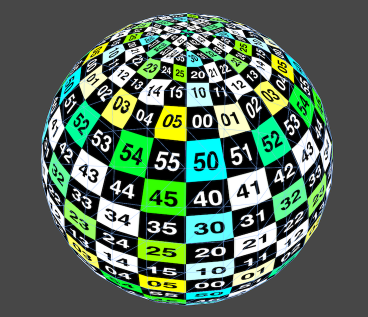UnityShader基础知识
UnityCG.cginc
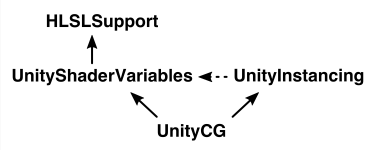
UnityCG.cginc是与Unity捆绑在一起的shader包含文件之一
UnityShaderVariables.cginc定义了渲染所需的一大堆着色器变量,如变换、相机和灯光数据。这些都由 Unity 在需要时设置
HLSLSupport.cginc进行了平台设置,因此无论你针对哪个平台,都可以使用相同的代码。因此无需担心使用特定于平台的数据类型等
UnityInstancing.cginc专门用于实例化支持,虽然它不直接包含该文件,但它依赖于UnityShaderVariables
subshader
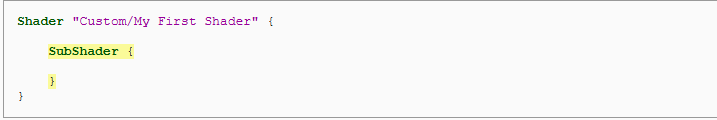
subshader可以使用多个shader变体组合在一起,允许构建不同平台跟细节,例如为windows使用一个subshader,移动设备使用另一个subshader
pass
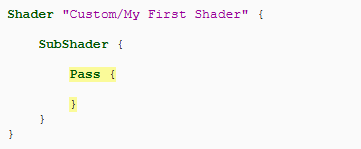
subshader必须至少包含一个pass,shaderpass是实际被渲染的地方,可以有多个,有多个pass意味着被渲染多次但对于效果来说是必须的
CG
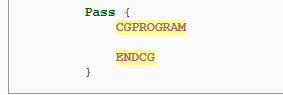
Unity的shaderLanguage HLSL跟CG的变体,必须用关键词指示CGPROGRAM, ENDCG
#program
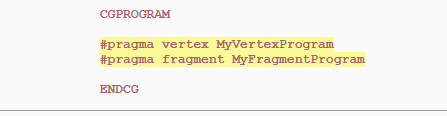
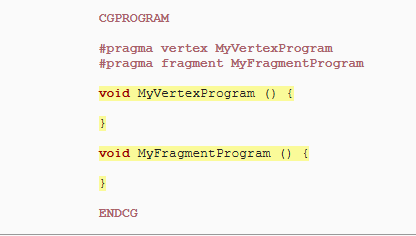
必须用#program告诉编译器需要哪些程序
SV_XXX
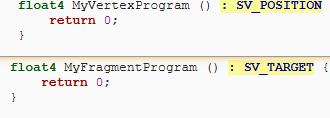
标注函数要写入到哪里SV_TARET是默认的shader目标, SV指的是SystemValue
1 | float4 MyVertexProgram ( |
也可以这样给position赋值,但要注意Vertex到Fragment需要有out
Property
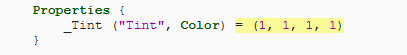
Property中生命的变量一般都是_开头+大写字母+小写字母(约定),
1 | float4 _Tint; |
使用时要注意名称一样
Struct
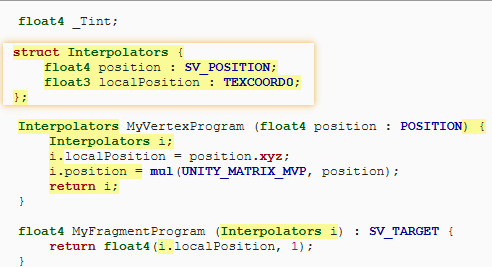
可以声明一个,或者多个Struct来定义数据使代码更简洁
_ST后缀的变量可以代表Unity贴图的tiling跟Offset
_ST后缀代表Scale 和 Translation,或类似的东西。为什么不使用_TO来表示Tiling 和 Offset?因为 Unity 一直使用_ST,并且向后兼容性要求它保持这种方式,即使术语可能已更改。